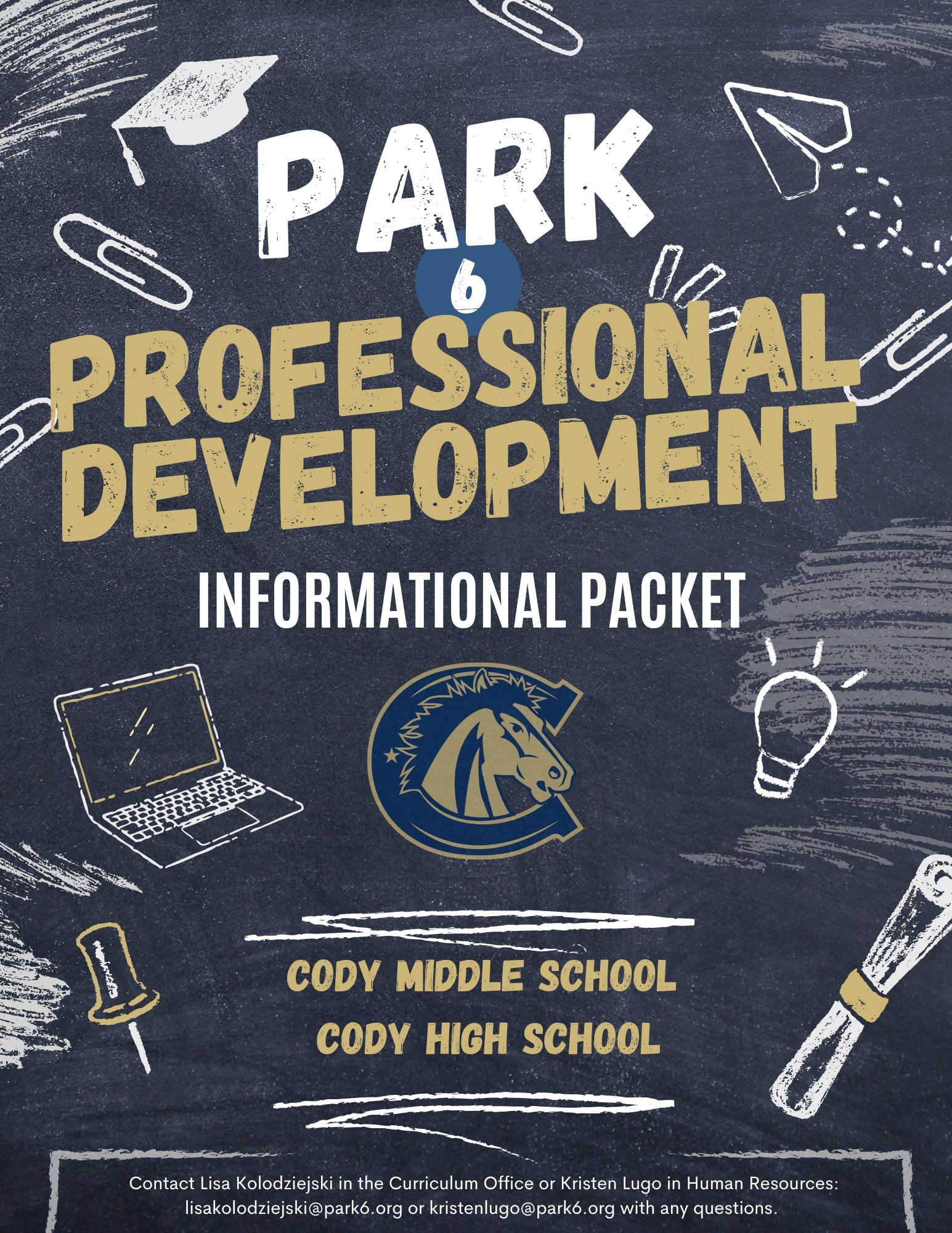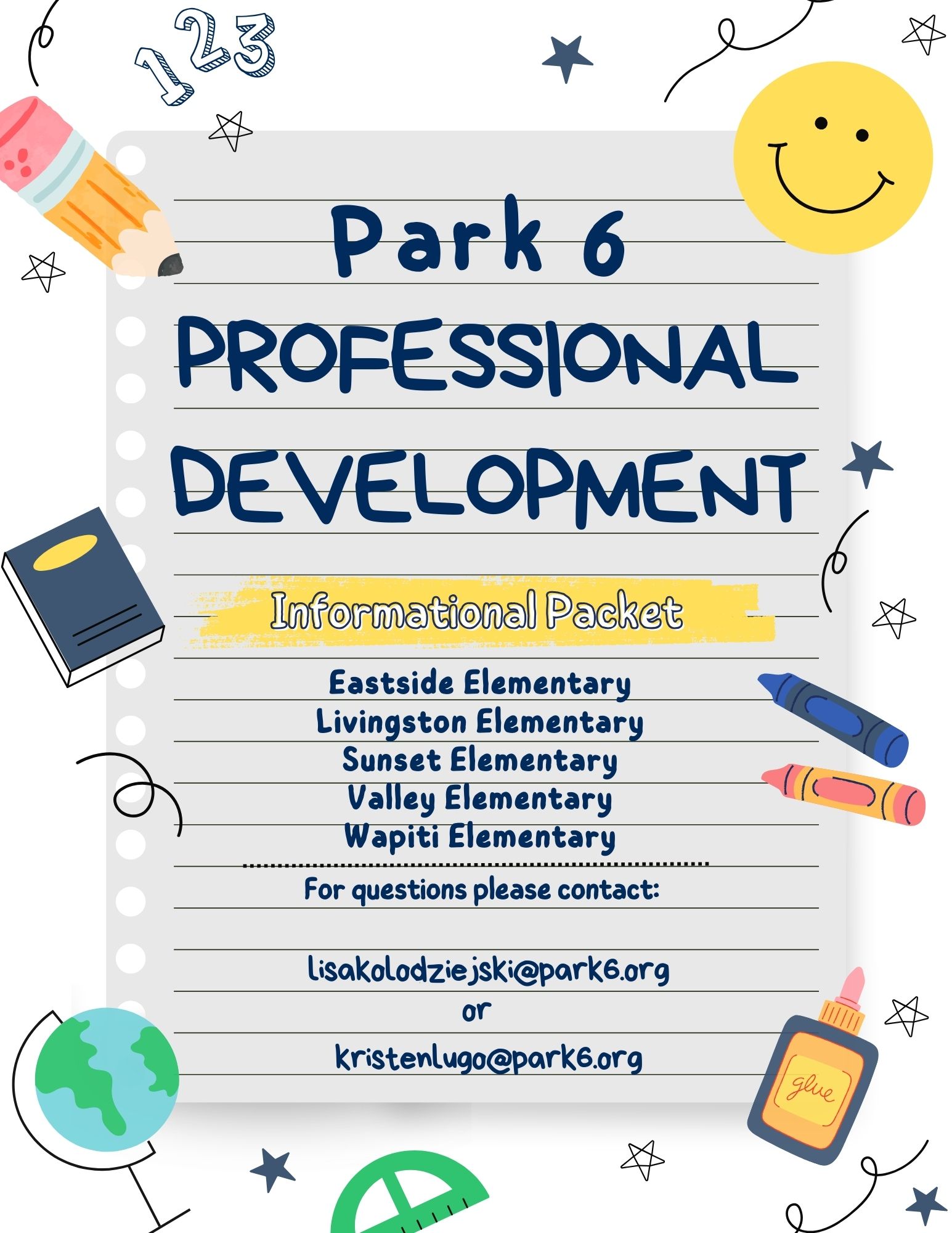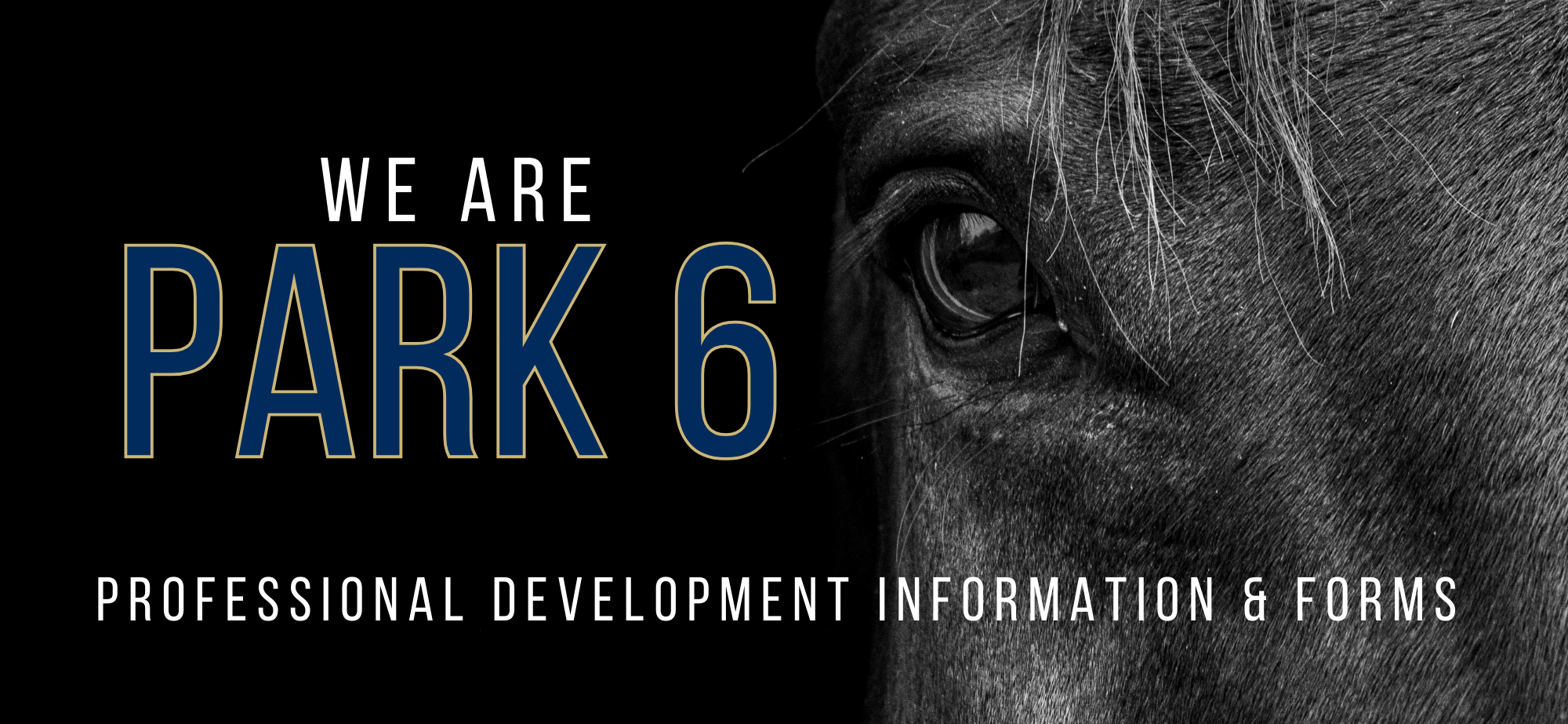
Park 6 Staff,
As a service in providing recertification support to staff, our district tracks professional development (PD) activities and submits the qualifying hours to the Wyoming Professional Teaching Standards Board (PTSB). Each year’s database begins July 1 and ends June 30. We submit the Fall database to PTSB at the end of January and the Spring database at the end of July. Fourteen (14) contact hours are required to earn one PTSB credit. If you attend every district training and in-service activity and submit the required documentation, you should be able to accumulate enough credits for recertification. All you need to do at that point is submit the PTSB form and fee; your credits will already be on file.
Forms must be submitted according to the guidelines below in order to earn PTSB credit. Please read these guidelines carefully. Complete and accurate documentation is required not only by PTSB but also by the Wyoming Department of Education and the federal grants that fund much of our district's professional development opportunities.
The forms required to earn PTSB credits are:
Out of District PD Application
1. An Application for Out of District Professional Development, all sections completed, signed by you and by your building administrator, and received by the Curriculum Office for final approval at least 30 days prior to the activity.
2. An agenda or schedule showing the dates and times of the activity must be attached to the Application. At this point, a one-page schedule-at-a-glance* will suffice.
*Helpful hint: You also will be required to attach an agenda to your Travel Reimbursement Form after you return; this type of agenda works great for that purpose. However, the agenda you attach to your travel reimbursement goes to the Business Office to document that expense; the Curriculum Office never sees it.
If you will not receive an agenda until you get to the activity, please note that on the Application and upload the agenda when you complete your Google PD Evaluation with the attended sessions highlighted.
3. Submitting contact hours for PTSB credit requires more documentation.
If you attend an activity with multiple sessions, you must keep track of the sessions you attend, including the start & end times of each session, and submit this upon your return.
If you receive a Certificate of Attendance or similar documentation of your contact hours, upload a copy to your Google PD Evaluation.
4. Complete the PD Evaluation within 30 days of receiving it via email. PD evaluations are sent to attendees based on the Applications.
In District PD (organized by district departments or schools)
1. Sign the sign in sheet at the training. Your signature is your guarantee that the title activity is what you attended on the stated date at the stated time & is part of the documentation the district is required to maintain.
If there is not a sign in sheet specific to your event, get a blank sign in from the building Admin Assistant & fill it in. Attach your agenda and/or notes prior to submitting it to the Curriculum Office (within 5 days).
PD Organizers: Sign in sheets submitted 30 days or more after the activity will not be accepted.
2. Complete the PD Evaluation within 30 days of the activity.
Evaluations for small groups are sent to attendees based on the sign in sheet(s).
Evaluations for district-wide semester activities are tallied in December and May (ex: DMTI) . You must complete the evaluation for the activity which you signed in for in order to receive PD credit.
Ongoing District Team Meetings
These meetings may or may not qualify for professional development contact hours. Decisions will be made by the Assistant Superintendent & are dependent on the meeting's content match to PTSB requirements.
1. Sign the sign in sheet at the meeting; sign in sheets should be submitted to the Curriculum Office within a week of the meeting.
2. Assign a group member to take meeting notes (from an agenda pre-approved by a building administrator) and send those notes to the Curriculum Office within a week of the meeting.
3. Complete the Evaluation within 30 days of receipt. Depending on the number of meetings scheduled, there may be separate evaluations for August through December and January through May meetings.
Professional Development (PD) Evaluations
You must be logged in to your District Google account in order to access the evaluations. An Evaluation must be completed within thirty (30) days of the PD activity.
If there is not an evaluation for the activity you participated in, please contact the curriculum office. Responses unrelated to the stated activity can substantially skew the evaluation results and will not fulfill your evaluation requirement.
Please be sure you open each evaluation sent. Responses are not transferable between forms and you cannot be credited for an activity you did not attend.
Recertification and PTSB*
* Please note: The online renewal process changed April 2025, so please follow the directions on their website. All users of the new system will be required to register for an account to access the new system.
The Curriculum Office cannot apply for your recertification. We submit your credits, but cannot see anyone's recertification progress.
To recertify, check your PTSB credits, or submit a non-district activity for PTSB credit
Navigate to the PTSB website (wyomingptsb.com or https://wyomingptsb.com/licensure/renewing-a-license-or-permit/). If you do not have an online account, Register for an Account. PTSB moved to an online license renewal system during April 2025, where candidates can submit their application to PTSB using their online licensure portal.
To recertify:
If you are recertifying with only district submitted credits, you can renew online by clicking on Renew Online in the top right corner. If you are using university or other outside credits as part of your recertification, you will need to follow the instructions on the PTSB website.
If you are recertifying with university or other outside-the-district credits OR adding an endorsement, click on Licensure then go down to Renewing a License or Permit.
To check your PTSB credits:
Click on Online Login This will take you to the State of Wyoming Online System. Enter your Login ID & Password.
Click on Educator Section: Click Here
When you log in to your account, your PTSB ID number will be available to you. You can use your number on any PTSB forms you encounter instead of using your social security number.
Click on View Report of your Licensing Information. Our district's submissions will show up as "Park 6 PSD (plus the relevant school year, e.g. 24-25)" with your Credits Earned total. You will not see a breakdown of the individual PD. If you want a list of the PDs we submitted, please contact the Curriculum Office.
Continuing Education Units (CEU) are available at some workshops and seminars. You may also see other entries in your PTSB account if you have attended conferences or symposia that submitted PTSB forms. There will be a PTSB form and/or sign in sheet available at activities that are pre-approved for PTSB credit.